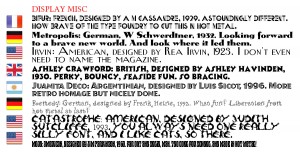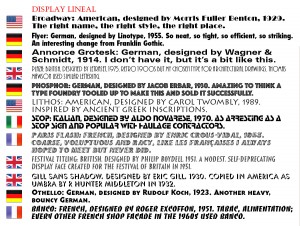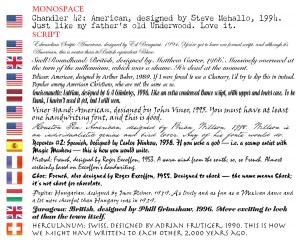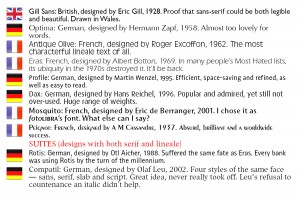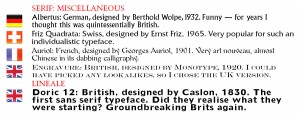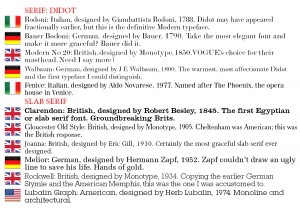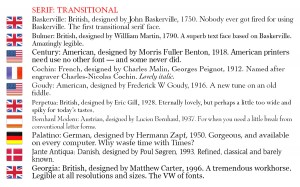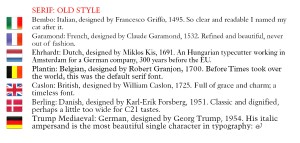Spam Invitations on OS X Calendar
Saturday, November 26th, 2016Junk emails I can cope with (just about) but yesterday I had a Calendar invitation from crooks using the name Zang Si Xuan, as follows:
臧思轩 <1069020164184025178846050@8765456.tk>
$19.99 Ray-ban&Oakley Black Friday Deals Online.
When you get a Calendar invitation, it’s not an email. It comes through Apple’s iCloud, which is far more vulnerable to hackers than my Sinclair Spectrum. And Apple offers you just three responses: Maybe, Decline or Accept. DO NOT TOUCH THESE.
Clicking on any of these choices immediately tells Mr Zang and his accomplices that there’s a living entity at the other end ripe for plucking. Apple, please do something about this. Install an IGNORE button ASAP.
As soon as you click on any of the choices Apple gives you in Calendar, Mr Zang will flood your calendar with fake events, opportunities to buy his fake merchandise. It’s happened to many, many people in the past two weeks.
Before touching the invitation I went on line to see what others had done. The best solution seemed to be to create a new, empty Calendar, allocate the spam invitation to that, then delete the calendar.
Unfortunately the procedures recommended bore no resemblance to the Calendar app on my computer. So here’s what I did:
1. Open the Calendar app.
2. File> New Calendar> iCloud
3. Change new calendar name from (highlighted) Untitled to SPAM
4. Click on the unwanted invitation and select the new SPAM calendar on the drop-down menu in the top right of the invitation window
5. You will see a 1 appear in the bar next to the SPAM iCloud Calendar’s name
6. Highlight the SPAM calendar
7. Edit> Delete
8, The calendar will disappear. YOU WILL STILL see a notification of the spam invitation in the top bar. It will disappear within a minute.
9. That’s it.
I hope this helps.